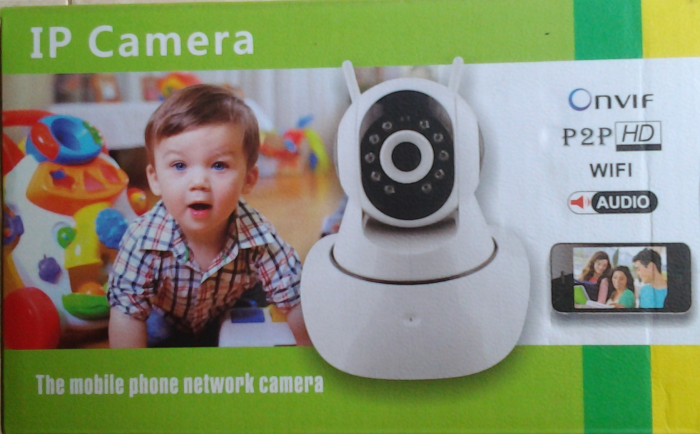
This IP camera is a fairly cheap one (30-40 US$). According to the user manual it is supposed to be used with Yoosee mobile camera app to view photos remotely.But after upgrading “yoosee” the remote viewing had failed. Luckily the “2cu” app could be used to view photos remotely with out any problem . Therefore I had to drop ” yoosee” and select “2cu ” app for the mobile phone. As an alternative measure for this type of unexpected problems I thought of exploring possibilities of using this camera on Zonemider .
(First I have started and connected the ip camera to the wireless router through wifi .
Then I have used “nmap -A -T4 192.168.1.*” on the terminal .
The results of nmap showed that the ip camera is connected through ip address 192.168.1.4
and the opened ports were 554 and 5000.
I tried to view the server using 192.168.1.4 :554 and 192.168.1.4:5000 but failed.)
My operating system is Ubuntu 15.10 .The Zoneminer version is v1.28.1.
First download free Xeoma app and ran to find the streaming address of the camera.
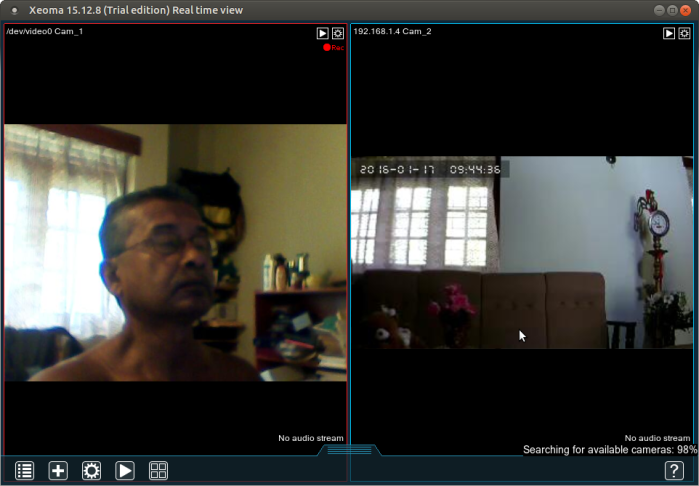
IP camera view on Xeoma ( photo at right)
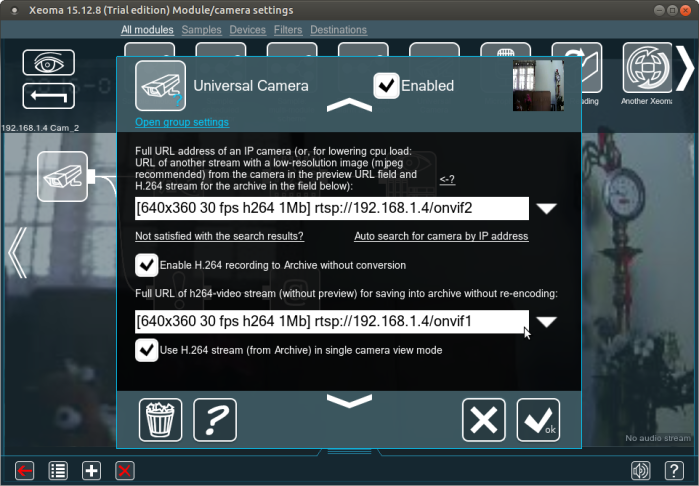
From the above figure you can see that the URLs are rtsp://192.168.1.4/onvif1 and rtsp://192.168.1.4/onvif2
I have used one of the above URLs to configure the monitor of Zoneminder.
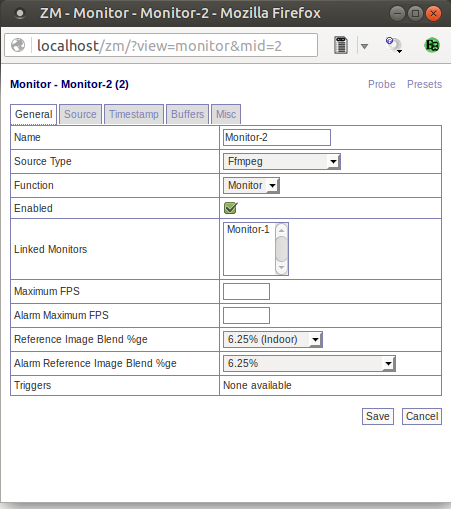
monitor of zoneminder
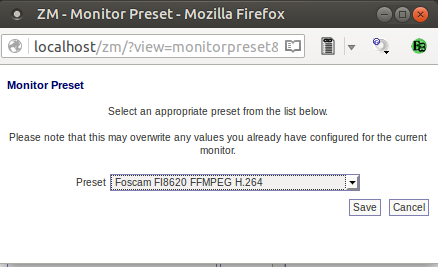
I have used the Monitor Preset of Foscam F1820 ffmpg H264 as a guidance . But used the Source path and the resolution from the Xeoma results.
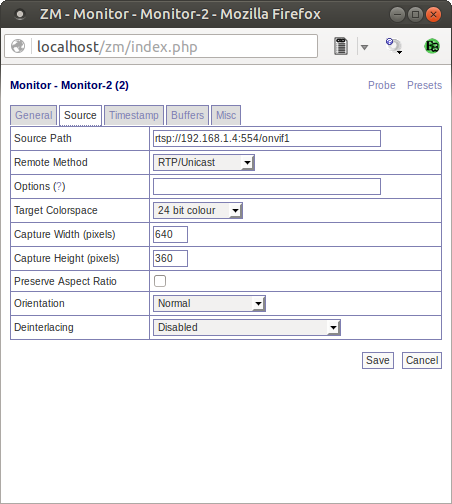
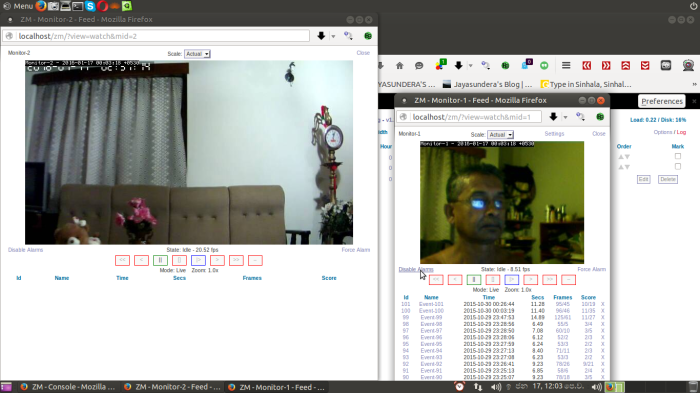
IP camera view on Zoneminder( photo at left)
You can use this cost effective night vision Chinese IP camera on Zoneminder very easily.

Hi!
How did you successfully configure the Yoosee cam in Xeoma? I tried but I only get a black rtsp stream. I entered user and password of the cam (“Cam1234567”) and my password that works in my iPhone App but still a black stream. Any idea?
Something very odd happened: when I input this in VLC without a password rtsp://192.168.178.101/onvif2 I get an image! How is this possible?!
Hi Marc
You don’t need to enter the administrative password of the camera to obtain rtsp stream in Xeoma when the camera and the computer where runs Xeoma in the same local network (connected to the same router via wifi or direct). The Xeoma running on the same local network automatically detects the camera .
B.K.Jayasundera
HI! Can you use external IP with the rtsp?
Thanks!
Hi Kalie Fong
Yes, you can you use external IP with the rtsp.In that case you will have to do port forwarding.
B.K.Jayasundera
I have successfully did port forwarding to it. But I have 2 of these and I couldn’t change the ports for them so I could only see one of them outside my home.
Hi Kal
If you use Zoneminder setup with ip cameras in a computer ,the desktop can be accessed from a remote computer using TeamViewer installed both computers. When using TeamViewer port forwarding is not required.
Thanks for the reply. I was trying to change the ports for the camera so I can use my camera app on the phone to see the cameras. I personally don’t really like the yoosee app. Can Zoneminder change the ports for the cameras? Thanks in advance
Mark my camera was working I went out and tried to check my home and it was turned around and wouldn’t work. now all it does is BEEP! PLEASE HELP I reset the cam I unplugged but as soon as it turns around beep beep. Can u help??
Hi Kenneth
Are you using Yousee or 2cu to view the camera ?Yousee does not work after upgrading the software.
B.K.Jayasundera
Camera won’t connect message says camera does not currently support 5G wifi when will this be corrected purchased holan ip new
Hi Thelma
Yes.Yoosee Chinese camera does not support 5g .
thank you so much! i find the right url with your guide… THANKS THANKS THANKS!
Hi Simon
Thank you the comment
B.K.Jayasundera
worst app only made worse by the non existent customer service
Hi EMMETT
Yes, Yoosee app doesn’t have a good customer sevice.Luckly the IP Cam can be used as it is accessible through 2Cu ,Zoneminder and xeoma .
B.K.Jayasundera
How to control Camera yoosee Up-Down, left-right with http commands? Thanks
I want that too! =]
My Apeman IP Camera ID71 has an http interface that listens on a random port each time the device is powered on. I used nmap to find the port and connect via web browser. it also has pan,tilt zoom capability in the web interface.
Hi Jake and Welker
Sorry.I have no idea in Up-Down, left-right controlling Yoosee Camera using Zoneminder.Please refer http://zoneminder.readthedocs.io/en/stable/userguide/cameracontrol.html
.I am using 2CU mobile phone App to control the IP Camera.
Try using nmap to scan the camera IP for an http port. My ID71 apeman listens on a random port for http requests. I sign in as admin and the password on the bottom of the device. if you lose power, you have to nmap port scan again to see where the http service listens on now.
nmap says it’s using the embeded Goahead web server. IDK if the apeman is much different from other budget cameras but it’s worth trying
hi can i monitor my camera from another network.. i am using yoosee cms software
Hi Rayan
Yes.You can control the camera by installing Yoosee or 2CU on a mobile device and connect the IP Camera through inter net connection using 3G.
Hi Mr. Jayasundera
thx to you I got my camera working with zoneminder.
Only problem: it’s working at 320×180 (the camera has a 1280×720 resolution)… do you know if there’s a way to acquire the image with higher resolution?
Trying to solve my problem i found a great tool: ONVIF Device Manager (http://sourceforge.net/projects/onvifdm/)
Thank you Mr. Giulio
Ok, found my problem… I was using onvif2 instead of onvif1 that is the primary channel @ 1280×720
Hi Giulio
Yes are correct.You can find it using Xeoma.
Hi
The package of my yoosee camera says that there is support for http.
However, I couldn’t find more information about it.
I can successfully stream using rtsp://.
However, I rather need an http stream.
What is the live video feed for http?
Kind regards,
Roman
My night vision is very poor what can I do
Hi Bernard
Please see this web link that may be helpful to solve your problem.
night vision
It works fine but not the PTZ.
How to make the PTZ work ?
Thanks.
Hi Daniel
Still I could not find a method to make the PTZ work using Zoneminder.
how to access the camera on the desktop? what port is we have to open for firewall?
Hi Dennis
I have used Xeoma software installed on linux PC to access rtsp streaming of the camera. Xeoma automatically detects the camera.Then the streaming address indicated in Xeoma is used in the Zoneminder.The relevant ports are 554 and 5000 . You will have to do port forwarding in the router to access directly on the web browser.But in my case I have used Xeoma and Zoneminder with out port forwarding.
Hello,
I’ve managed to get these cameras working with PTZ funtion. You just have to use control and there are 2 options: onvif and netcat onvif (or something like that!) . Use the secong option. Need to use user=xxxx@paswd=xxxx and then the port on the other texlabel.
Later i’ll try to post some images.
Hi pumakill
Thank you for the comment. Could you post the procedure with details ?Did you use port forwarding ?
B.K.Jayasundera
HI, can you explain how you configure ZM to control PTZ ?
i can’t use it !!
Thanks Franck …
How to protect when portforward the camera? Everyone has my ip and port can connect to my camera if open the port 554 to my router. I can’t find a way to secure the camera as i did with my old ip http camera.
Hi JohnIQ
please refer this link.
I allready portforward the camera. How to secure it?
Thanks for your reply.
When input outside my home the address rtsp://ddns_ip:554/onvif1 i get an image without password. This is my problem. Thanks again.
Please see this link http://www.wikihow.com/Open-Ports
B.K.jayasundera
Hi, I see this IPcam (just like the one in the picture at the top of the page but with the horizontal line in blue) can be connected and viewed via a hotspot with the ID of the IP cam (MV33683657) or via LAN (RJ45 port) and I can see Image an control PTZ via Onvif device manager, but I can’t configure or see config page. for reaching the Cam via Wifi trough a Router. Please help. I am using Xeoma to try to find the cam iin wifi mode adding ports 8080, 554 and 5000 to the search . Win 7 x86.
Hi pauloandes
Have you tried to connect the camera with a mobile phone ? First try to connect the camera to the router with Ethernet cable and configure.On the configuration menu enter the wifi password and connect with wifi .Once you connect with wifi you can access the camera via wifi or mobile data on a mobile phone.Please see this link. If it does not work please reset the camera by pressing the reset button.
Hi, i bought four yoosee camera.
may i use these camera with yoosee app from outside my home?
do i need to port forward on router?
thanks
Hi andreaandrew
You don’t need to do port forwarding to see your camera from outside the home since the camera is based on P2P technology.You just can use Data connection in your smart phone with yoosee app to connect the camera.
B.K.Jayasundera
Hi Jayasundera,
thanks for your help.
Yesterday I was able to add camera to Yoosee using a tablet connected on the same local network.
Today I’m going to install Yoosee on my mobile phone and add camera from outside my local network.
I will let you know.
Regards
Andrea
Hi,
Today I was able to set up the camera on Yoosee and watch streaming remotely from my mobile phone.
Thanks again.
Regards
Andrea
Hi Andrea
You are welcome
B.K.Jayasundera
Hi…..i have been trying to remotely access my ip camera by when i am on a different network it gives me an error message stating ” network is busy , please try again later(30102004)” . At home the camera is working fine but as soon as i am on a different network i get this error. I tried giving a static ip address to the camera using cms but my router does not give port forwarding option to make any further progress. I have been trying it for last 10 days but nothing is working . Please help
Hi Rishabh
You will have to activate Data connection and off the wifi in the smart phone to connect the ip camera from different network.If you still can’t connect ,please install 2cu instead of yoosee in the smart phone and retry.
Hi, could you help me?, I have two yoosee cameras and I want to work with zoneminder remotely but I have problems to capture the streem.
With the CMSClient software I can see the cameras remotely
In local network whit VLC the cameras work fine
I have opened ports 554 and 555 to the IP addresses of the cameras
[img]https://i.imgur.com/sH0hcK6.png[/img]
in zoneminder I set up the cameras in this way
[img]https://i.imgur.com/dbPqef0.png[/img]
[img]https://i.imgur.com/8bOClTc.png[/img]
But no work, in the screen Iyoucan see this
[img]https://i.imgur.com/KOULO2J.png[/img]
No work 😦
Thanks u
Hi Nést
Please change TCP to UDP in the Remote method of the settings of the monitor (in the source menu) and try.
You can capture the image even without port forwarding. Go to the menu of the monitor ,press source then press ONVIF .Now the IP camera is will be detected by the ZM. Then chose the detected camera and then select the stream path required . ( no need to enter user name and password ). Now you can see the source path is automatically entered in the monitor settings. For the Remote method select UDP instead of TCP. save the settings. and restart ZM .
B.K.jayasundera
Dear Ne’st
Port forwarding to access Zoneminder streaming is not so safe. Therefore please try to access your desktop ( where you installed zoneminder ) remotely , using standard software like TeamViewer ,RealVnc , or ngrok.
Please refer following posts of mine .
https://bkjaya.wordpress.com/2016/12/13/how-to-control-zoneminder-cctv-installed-on-raspberry-pi3-remotely-using-teamviewer/
https://bkjaya.wordpress.com/2017/03/13/how-to-install-and-configure-vnc-server-6-0-2-on-ubuntu-16-10-computer-and-remotely-connect-using-free-vnc-cloud-home-connction/
https://bkjaya.wordpress.com/2017/03/20/how-to-access-localhost-using-ngrok-free-account-and-dropbox-over-the-internet-ubuntu-16-10/
Hi Nest
Can you see both cameras at the same time with VLC ? Please Use Xeoma and find the both cameras are viewerble at the same time. If viewerble , use the streaming addresses on the zoneminder monitor. Please refer your link https://i.imgur.com/dbPqef0.png%5B/img%5D . I have noticed an unusual address in above link .instead of using “localhost” , you have used 192.168.1.5 . ? Please reinstall Zoneminder with localhost and try .
Hi thanks by you help and for you answer.
It doesn’t work, it doesn’t capture anything, I know that zoneminder works fine because I’m capturing a test public webcam.
This image is the public webcam.
https://imgur.com/C5O65Tx
this is the configuration of my webcam in zoneminder. I want to work in remote mode
https://imgur.com/p4VNMxT
https://imgur.com/II9WrNI
When I go to see on the windows OVNIF no detect nothing of cameras
https://imgur.com/SbFAbYu
Maybe the router is blocking communication ?, but with the CMSClient software I can see the cameras in remote mode
Thanks you
Hi Nést
It seems you can see the cameras locally (https://imgur.com/C5O65Tx) .If you want to access zoneminder remotely ,you will have to use a sever or any other methods like port forwarding to access the local host ,or use ngrok, TeamViewer,RealVNC server,etc. to access your desktop remotely .These methods have been explained in my earlier blogs. If you are using port forwarding to access the zoneminder panel ,you will have to change its default port 80 to some other port as it is blocked for remote access in most of the routers .Please ref https://bkjaya.wordpress.com/2015/10/18/how-to-install-zoneminder-v1-28-107-on-ubuntu-15-04/ to see how to change the defalt port of ZM (Then you will have to portforwad the respective port in the router to access the local host/zm remortly)
I’m using Ubuntu 16.04. I’ve recently bought an Apeman ID71 ip camera. I’ve given it a static ip address of 192.168.101.50 (the router is 192.168.101.1: I use 101 to reduce hacking attempts as I’m using OpenVPN) using my router’s admin I can ping the camera Ok. I tried to use nmap to find the port(s) on the camera but nmap says that it is open but all 1,000 scanned ports are closed. I’ve downloaded xeoma and tried to run it but it does not find the camera. I’ve looked at the firewall (ufw) log and there are no ports blocked by input from the camera; though there is input from 239.255.255.250 blocked. Could that be the problem?
More info. I think that “nmap -A -T4 192.168.101.50” may just show ports <10000. So I did "nmap -A -T4 -p10000-11000 192.168.101.50". that showed 10080/tcp open with unknown service and 10554/tcp open with tcpwrapped service. This confirms what Onvifer (Android app) said about the camera i.e. ONVIF uses port 1080 and RTSP uses port 10554.
Typo: In “ONVIF” uses port 1080″ should have referred to 10080.
Hi Rose
If the xeoma does not find the camera , I think VPN may causing the problem.Please try with “VPN off” condition.
Hi, I have fix the problem.
in this site are the solution
https://forums.zoneminder.com/viewtopic.php?f=37&t=27027
Thanks you
Problem is not OpenVPN. Xeoma doesn’t work with my Apeman ID71 ip camera. nmap correctly found ports & stream path. That was confirmed by Android app Onvifer. Onvifer’s Tech Support team diagnosed problem as firmware bug in camera. I will try to get Apeman to update their firmware.
Problem is not OpenVPN. Xeoma doesn’t work with my Apeman ID71 ip camera. nmap correctly found ports & stream path. That was confirmed by Android app Onvifer. Onvifer’s Tech Support team diagnosed problem as firmware bug in camera that doesn’t allow Onvifer or ZoneMinder to stream images to my tablet/computer. I will try to get Apeman to update their firmware.
Hi John Rose
Thank you for letting us know about the solution for the problem (given at https://forums.zoneminder.com/viewtopic.php?f=37&t=27027 )
How to comfigure to use with Blue Iris software?
Hi Sam
Sorry .I am not conversant on Blue Iris. I think it does not compatible with Linux .There are some youtube videos explaining about Blue Iris .Ref Home Tech Video https://www.youtube.com/watch?v=rPIbTc8JRuU
Thanka
hello, what is the default web interface username and password for this camera? thanks!
Hi AnaAparecida
For this type of camera ,user name is is mentioned in the sticker pasted at the bottom of camera .The default password is 123 .
Thanks for this very helpful guide.
I followed your instructions and was able to add the camera in zoneminder.
However, the quality I get is very different from the one I have using the yoosee app.
Is there a way to a truly HD quality with zoneminder and Onvif setup?
Hi carlo
Thank you for your comment.
Please try the other Onvif stream .( There are two Onvif streams namely Onvif1 & Onvif2). Try 32 bit colour in the monitor.In Zoneminder version v.31.47 there is an option to select the encoder parameters under /source/monitor/storage (x264 or H264) which produce high quality images .
https://bkjaya.wordpress.com/2018/08/26/how-to-install-zoneminder-v1-31-46-on-ubuntu-18-04-lts/
In the latest Zoneminder versions , the RTSP streams of Onvif cameras can be detected automatically (Press ONVIF button at the top right of the zm monitor )
Thank you very much. I have version 1.29 on Rasbian/Debian (Jessie) and i do not have x264 option. I need to upgrade to Stretch I guess. Anyway, given its hardware, do you think raspbian can make it handling two video streams from two HD cameras?
Hi carlo
If you are using Raspberry pi , at present you can upgrade zoneminder to version 1.30 only. Since Pi has only a 1GB ram ,It may be difficult to handle 2 streams with high resolution .
hi,my camera Besder yosee wifi can’t setup with my nvr, i able RTSP but can’t see, with Windows (CMS – VMS) nothing.. any help?
Hi Robert
Please try the instructions in this link in order to get the steaming address using ispy. https://www.ispyconnect.com/man.aspx?n=BESDER
For any one who want the best solution i have find to yoosee ipcam and android app viewer.
Tinycam (i use the pro version)
For remote acess just configure and install a VPN in your network (I use wireguard)
Sorry i can’t explain all the details, but these are the best solution i have found, and these app can work with others cam too.
Good Luck.
It’s an amazing article for all the online users; they will obtain advantage from it I am sure.|
Hi Scottie Grandi
Thank you for your nice comment
[…] https://bkjaya.wordpress.com/2016/01/17/how-to-use-an-chinese-yoosee2cu-ip-camera-with-zoneminder-on… […]
Gracias, yo utilizo un CMSclient en ubuntu 21.04 bajo crossover-20 para ejecutar las camaras yoose pero tambien tengo una camara v380 y esta explicación que tu hiciste me ayudo muchisimo. Muchas Gracias.
Esta es la camara v380 china con zoneminder:
https://imgur.com/a/9jqoFr1
y estas son las camaras yoose con cmsclient bajo crossover 20:
https://imgur.com/a/ItcOwCw
Gracias. 🙂
Hi sudo rm
Gracias hermano.