Install Zoneminder The Zoneminder deb file can be obtained from Isaac Connor's web site Install the downloaded zoneminder deb file using the default software installer of Ubuntu.
Then open the ubuntu terminal and run following commands
sudo su
rm /etc/mysql/my.cnf
cp /etc/mysql/mysql.conf.d/mysqld.cnf /etc/mysql/my.cnf
gedit /etc/mysql/my.cnf
add the following line at 32
sql_mode = NO_ENGINE_SUBSTITUTION
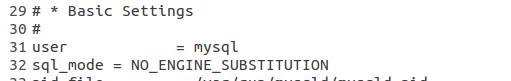
systemctl restart mysql
Create Zoneminder database in MySQL (Note: this also creates the default Zoneminder user and permissions in MySQL)
mysql -uroot -p < /usr/share/zoneminder/db/zm_create.sql
mysql -uroot -p -e "grant all on zm.* to 'zmuser'@localhost identified by 'zmpass';"
mysqladmin -uroot -p reload
chmod 740 /etc/zm/zm.conf
chown root:www-data /etc/zm/zm.conf
adduser www-data video
a2enmod cgi
a2enconf zoneminder
a2enmod rewrite
chown -R www-data:www-data /usr/share/zoneminder/
systemctl enable zoneminder
service zoneminder start
Add timezone to PHP
gedit /etc/php/7.2/apache2/php.ini
edit line 939 with your timezone
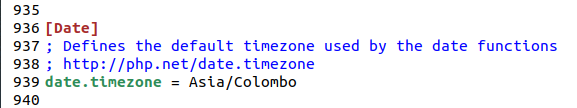
Then save the file php.ini Your time zone can be get from here
Adding cambozola.jar to the directory /usr/share/zoneminder/www/ Download the latest cambozola and extract to the Downloads directory of your PC Then copy the cambozola.jar to the directory /usr/share/zoneminder/www/ On the ubuntu terminal run sudo cp /home/bkjaya1952/Downloads/cambozola-latest/cambozola-0.936/dist/cambozola.jar /usr/share/zoneminder/www/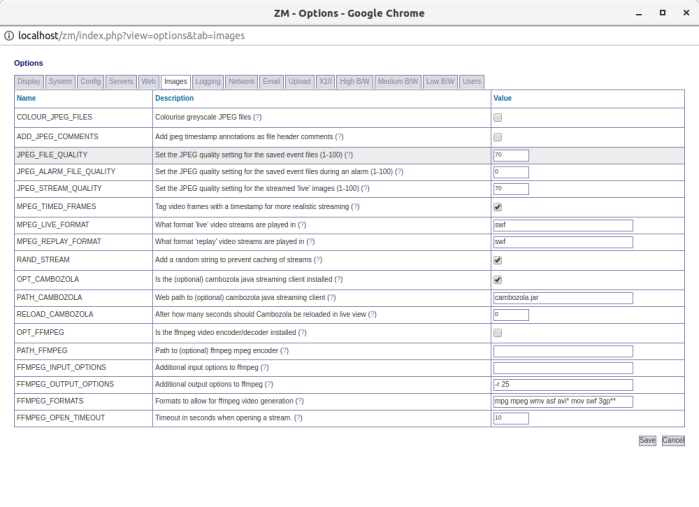
sudo service apache2 reload
Open Zoneminder http://localhost/zm/
Adding an USB camera
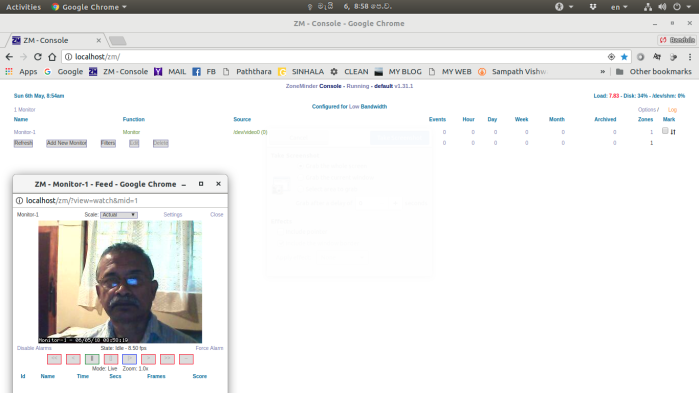
USB camera view
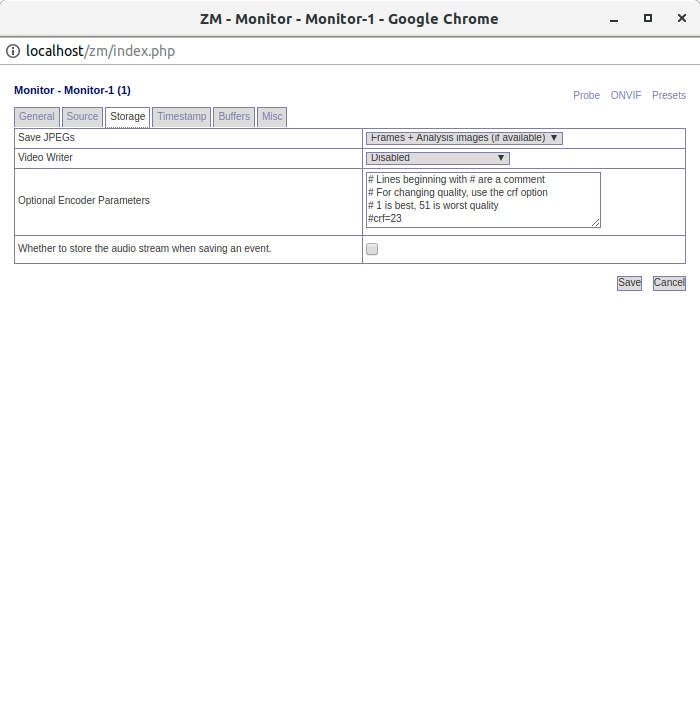 Note :-Installation of zoneminder v1.31.1 can also be done by adding PPA to your system. Please refer Isaac Connor’s web site
Note :-Installation of zoneminder v1.31.1 can also be done by adding PPA to your system. Please refer Isaac Connor’s web site



Where is the instruction for installing in Bionic Beaver ?
Hi Si0uxkitaro
The instructions given in the blog are for Ubuntu 18.04.
Ubuntu 18.04 is named as Bionic Beaver.
Dead links
Hi Emil
Thank you .I will update the link.
I can not add new camera, new user. When I press “add” button, nothing happens…
ubuntu 18.04 LTS, ZM 1.31.44
Hi Romas
It was observed in ZM-Console, the monitor adding editing Deleting buttons are
not working. This is due to the default setting in /etc/apache2/conf-available/zoneminder.conf
This problem can be solved by editing the zoneminder.conf file as follows.
Open the terminal and run following commands
sudo gedit /etc/apache2/conf-available/zoneminder.conf
In the opened file
Add following lines at 13 and 14 and save
AllowOverride All
Require all granted
Then to restart Apache
sudo service apache2 reload
Then open the ZM-Console and restart zoneminder
Please ref https://bkjaya.wordpress.com/2018/05/22/how-to-install-zoneminder-v1-31-44-on-ubuntu-18-04-lts/
Thank you ! It works!
Hi Romas
You’re welcome
HI
I am having 9 cameras. 6 cheap bulb cameras that are ICsee app compatible but with RTSP stream, 2xXiomi Defang and one Foscam. I have configure RTSP for all these Ivedion service (free web based) and I also checked with BlueIris demo version. I have added 4 cameras to my Synology NAS boxes but that is using free included licenses and additional licenses cost lot. I also do not want to run both NAS just for camera recording
My question is what type of hardware will I require to have these in zoneminder and the possibly record to network shared NAS drive. Also would you mind adding instructions to have RTSP cameras setting up in Zoneminder?
I am bit new to Ubuntu and have been playing with version 18 desktop to test Home Assistant on virtual environment so that I could move my HA from Pi 3 which is getting slower with 50+ automation devices.
I can devote Surface Pro 4GB /64 GB unit for zoneminder and home assistant. I am not sure if that is enough say if I go with sever version which demand less resources
I had a go in installing zoneminder on Umbuntu 18 desktop after installing required additional components but then zoneminder version in Isaac Connor’s web site was not supporting version 18. I can see that support is added now
Thanks
Hi Sanjeewa
Zonemonder can detect cameras automatically. When you adding a monitor ,please observe the menu under Source tab. On the top ,
right of the source panel , if you press the ONVIF button, zone minder will automatically detect the onvif camera.Then enter the user name ,password of the camera and save the settings on the monitor configuration.