The software MSMTP is a latest SMTP client runs on a wide variety of platforms. It seems msmtp is overtaking ssmtp which is a software of similar nature.
At present the Zoneminder has been programmed to use ssmtp as an email software under NEW_MAIL_MODULES.
To send email alerts in zmfilter.pl , a programme has been written to use MIME::Lite module which uses “sendmail” command.
The worked example in this blog post shows how to use MSMTP insted of SSMPT in Zoneminder to send email alerts of motion detection events.
First you will have to install MSMTP ( If ssmtp , sendmail available , please uninstall completely )
Open the Ubuntu terminal and run
sudo apt install msmtp
After installing , you can find the main executable file msmtp at /usr/bin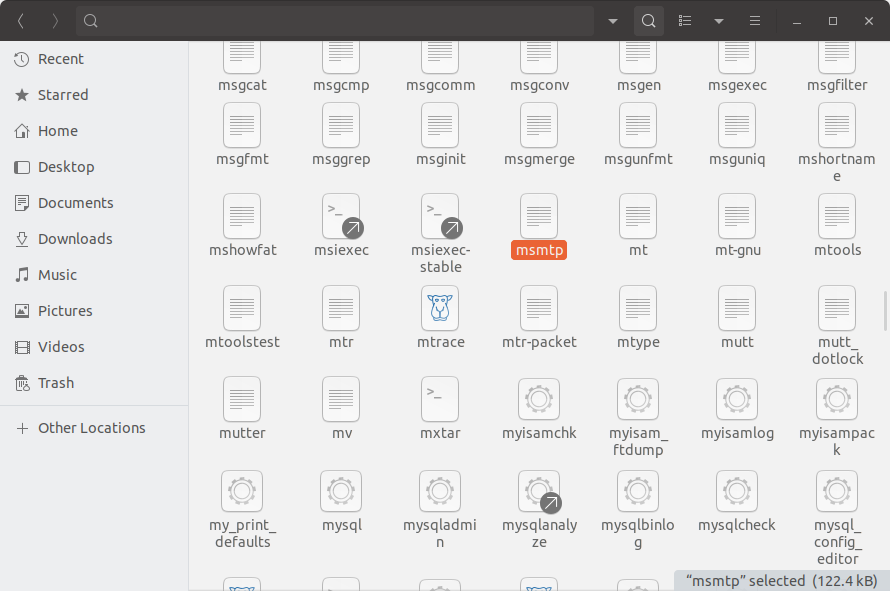
Figure:- 1 msmtp file created at /usr/bin/
Then create sendmail file which a symlink of msmtp ( at /usr/bin) in /usr/sbin/ .
Run on the Ubuntu terminal
sudo ln -s /usr/bin/msmtp /usr/sbin/sendmail
Note: before making above symlink , make sure that there is no sendmail file in /usr/bin
When zmfilter.pl searchs for /usr/sbin/sendmail , it redirect to msmtp which is the main executable file at /usr/bin/.

Figure:-2 sendmail file at /usr/sbin
Now you will have to create a configuration file called msmtprc which contains email hosts ,ports ,certificates ,email details etc at the directory /etc/
Creating a ~/.msmtprc file in home directory is not essential as we are making a file at /etc/ . Then msmtp by default , connects with msmtprc at /etc/
On the Ubuntu terminal
sudo gedit /etc/msmtprc

Figure:- 3 msmtprc at /etc/
When the empty file is opened, enter the following scripts
# Set default values for all following accounts.
defaults
auth on
tls on
tls_trust_file /etc/ssl/certs/ca-certificates.crt
logfile ~/.msmtp.log
# Gmail
account gmail
host smtp.gmail.com
port 587
from your gmail address
user your gmail address
password your gmail password
# Set a default account
account default : gmail
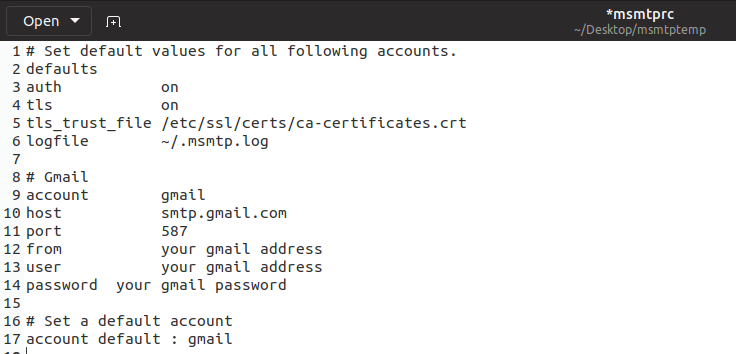
Figure:-4 Scrips in /etc/msmtprc
To add group www-data to the file
Then on the Ubuntu terminal
sudo chown root:www-data /etc/msmtprc
Now you can try a test mail on the terminal
echo "Subject: sendmail test" | sendmail -v bkjaya1952@aol.com
Note : replace bkjaya1952@aol.com with your receiving email
How to make changes in Zoneminder for MSMTP
It is assumed that the Zoneminder software is already installed in your Ubuntu PC
Please refer the following link for installation guide for Zoneminder

Figure:- 5 ZM-console
Go to Options/Email on the ZM-Console
And tick boxes and make changes in the cages as sown in following two figures

Figure:- 6 Upper part of the page at Options/Email
Please note the following additional entries under EMAIL_BODY cage
Attach (first) event image with the highest score : %EIM%
Attach event mpeg video : %EV%
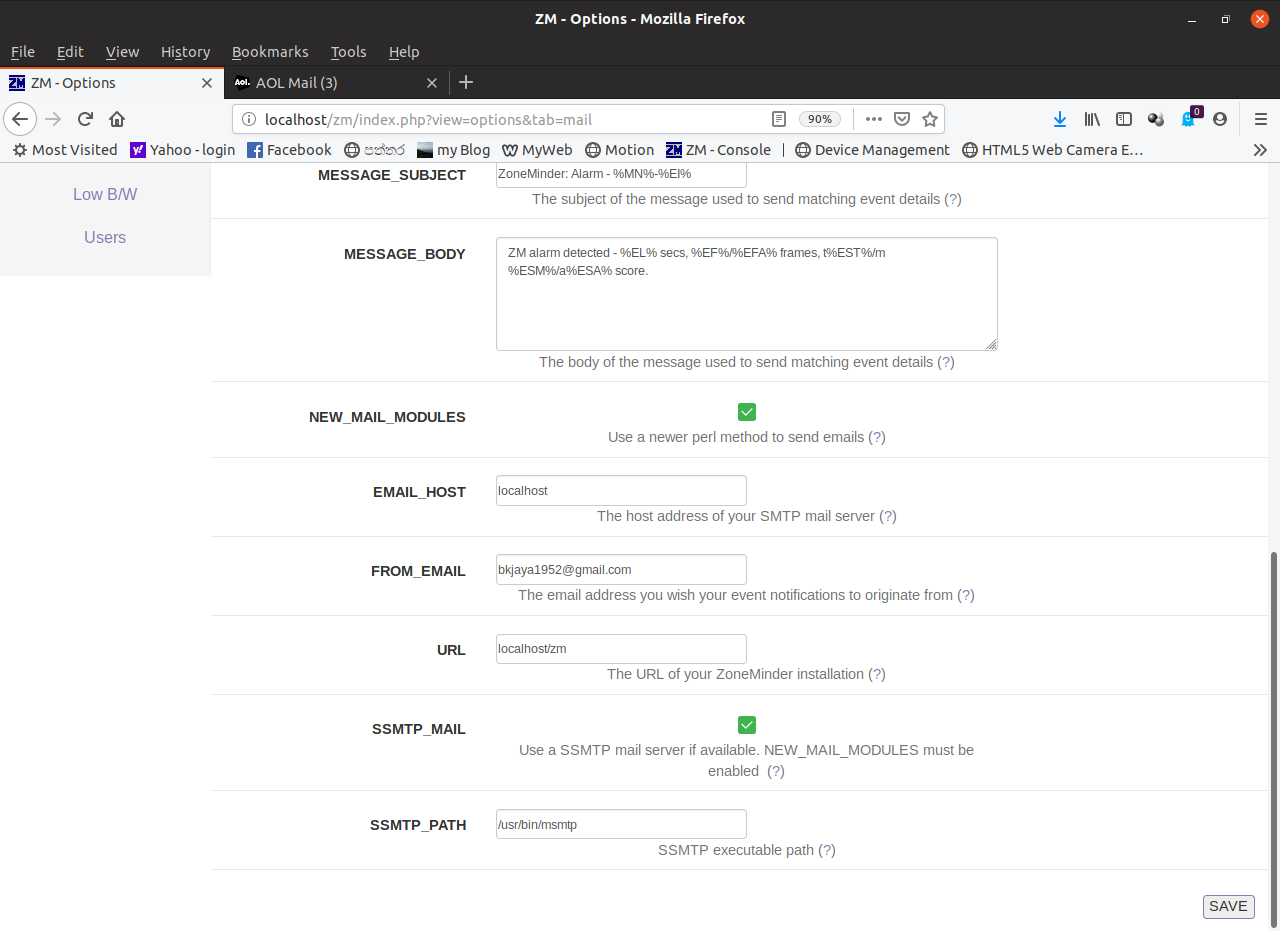
Figure:-7 Lower part of the page at Options/Email
Making a filter to initiate email process
Make a filter as shown in the figure below and execute

Figure:-8 filter to select events of maximum score is > or= to 5 and send email alerts
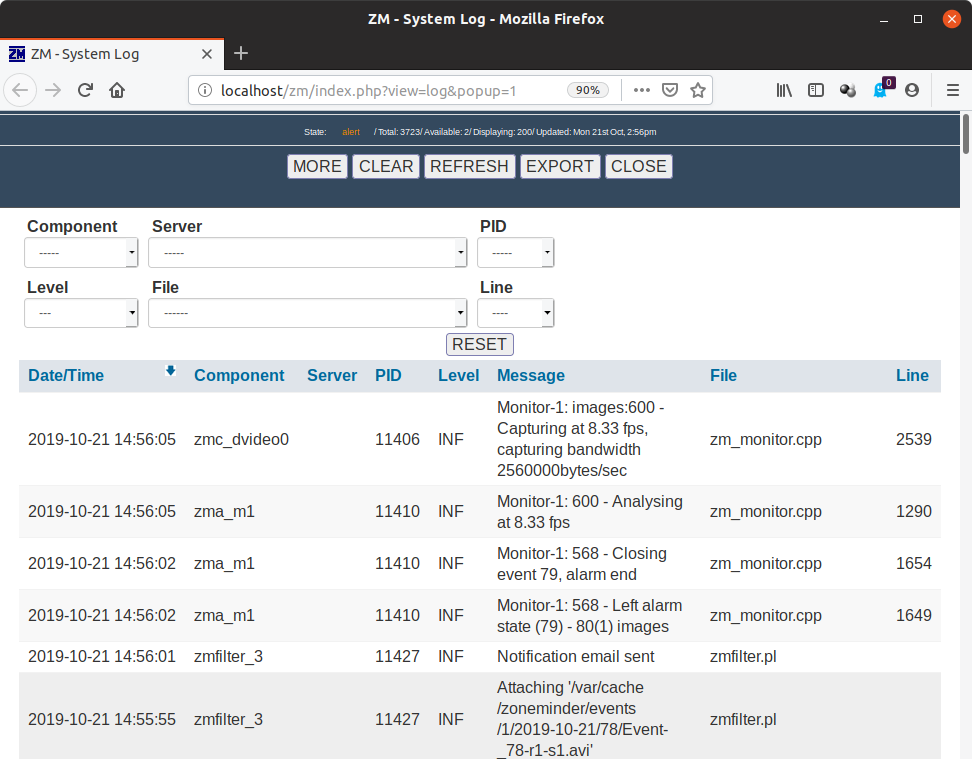
Figure:- 9 Zm-System Log showing email sending process
Following 2 figures show the received emails
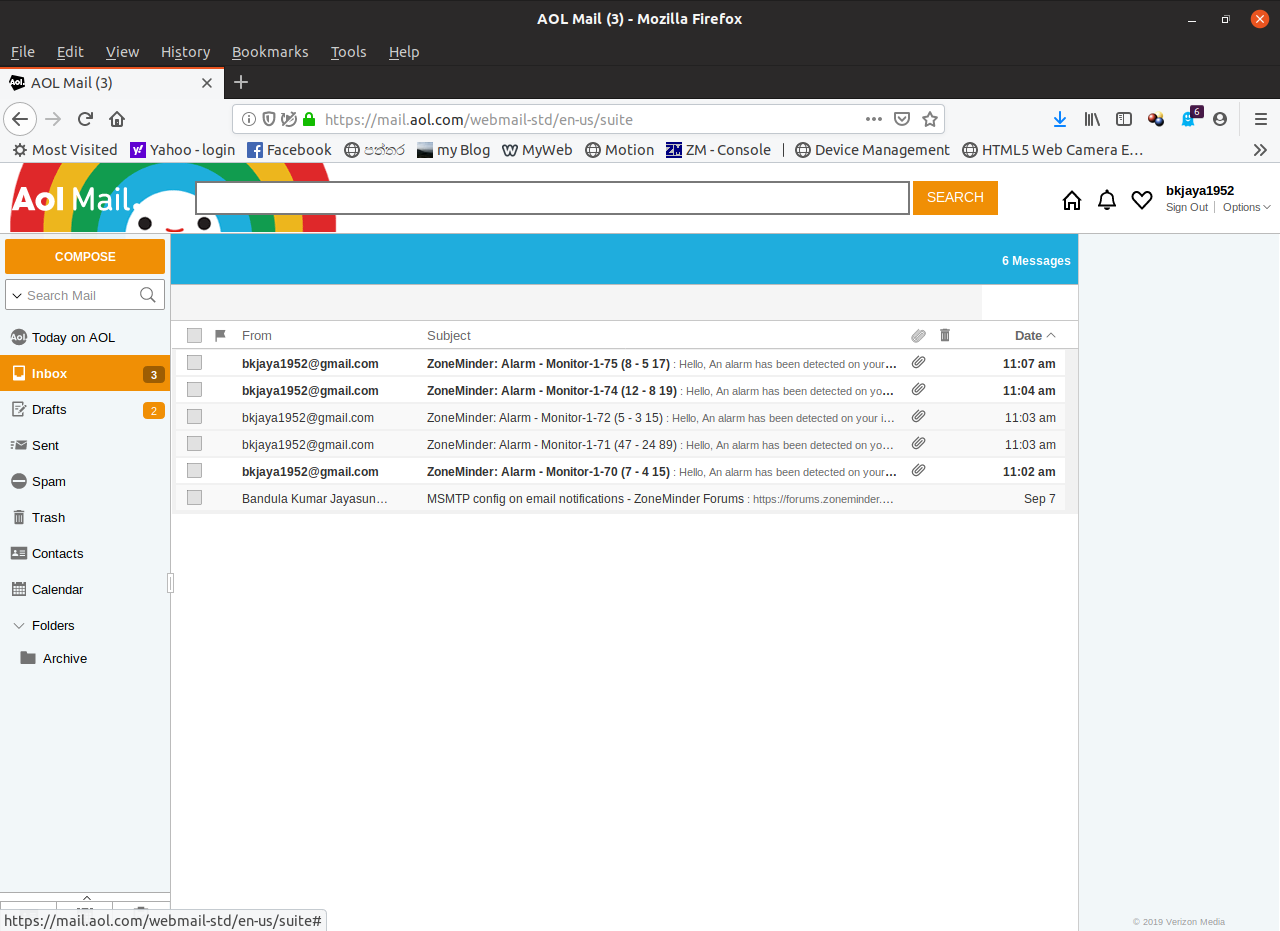
Figure:- 10 received email alerts

Figure:- 11 received email alerts
NOTE:- Please refer the following link to find the latest developments :
How to resolve e- mailing problem in Zoneminder when using msmtp with gmail
